How To Get A Knockback 1000 Stick In Minecraft
A knockback 1000 stick is awesome to have in Minecraft and super fun to play with! To get it, you need to have Minecraft Java version and also a PC. Just follow these simple steps and you’ll have that stick in like 5 minutes.
Step 1 – Start a new game and make sure you select “Allow cheats ON”
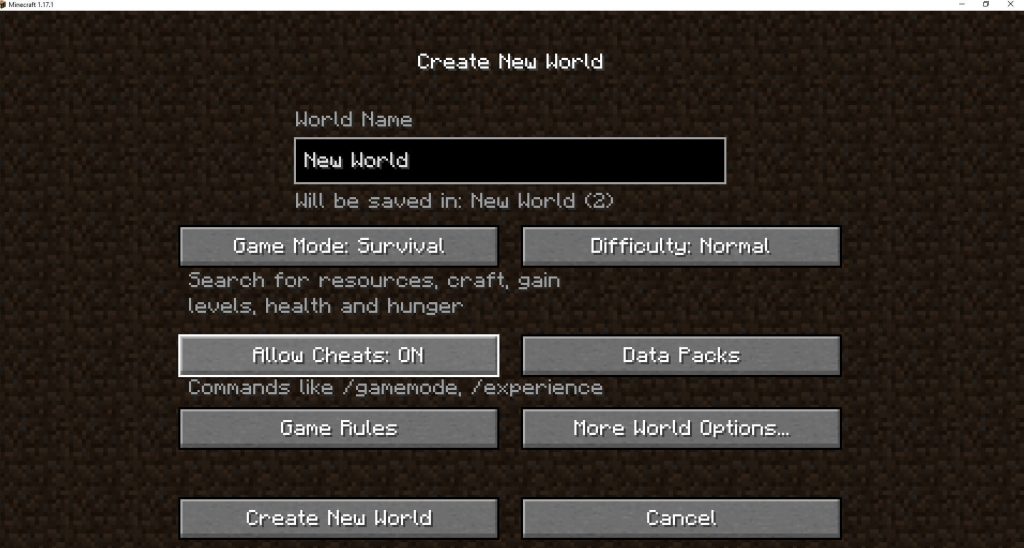
Step 2 – Press the letter “T” on your keyboard to bring up the chat dialogue box.
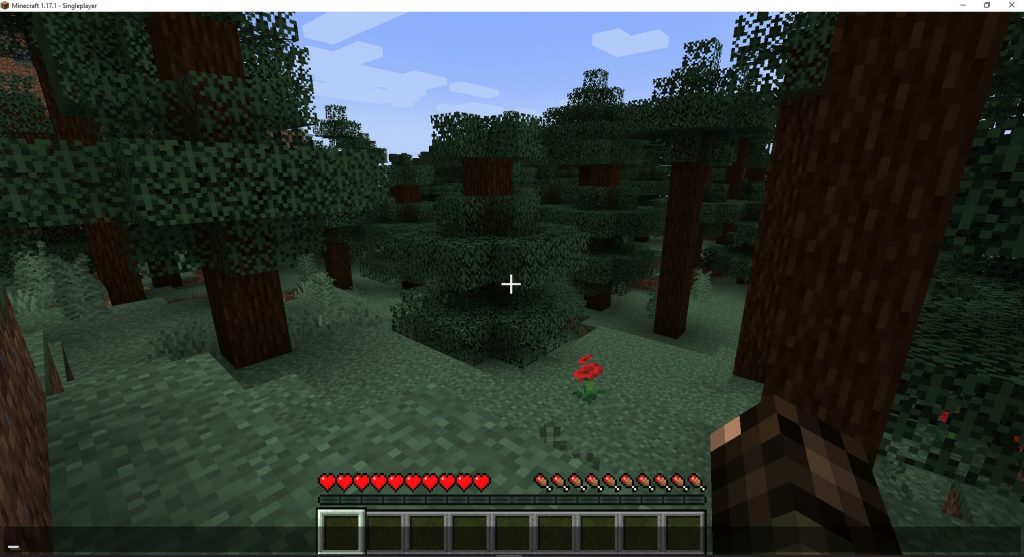
Step 3 – Copy and paste this text into the chat. The knockback stick command is /give @p minecraft:stick{Enchantments:[{id:knockback,lvl:1000}]} 1
Press Control + V on your keyboard to paste it in the game chat. Then press “Enter”.

Step 4 – The Knockback 1000 Stick should now be in your inventory
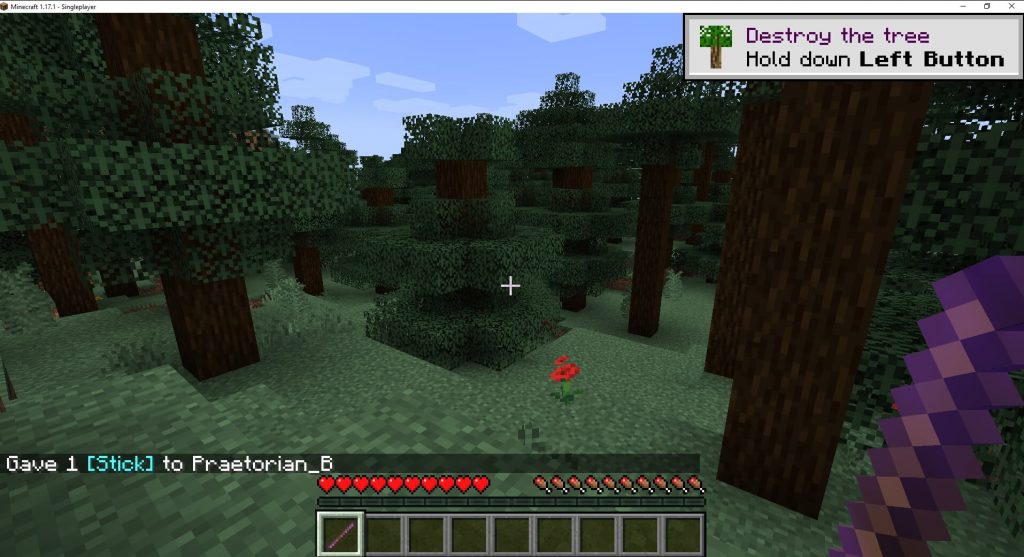
For more guides from Resident Entertainment, you can find them on our website here. Follow us on Facebook if you like our content.















