At the moment there are 3 types of processors you can commonly find in many desktop and laptop computers when you visit the store. These processors are most commonly the Intel i3, i5 and i7 models from the company. But knowing what they each are actually for and what they might do can be difficult so what’s the difference between i3 i5 and i7 processors? Which one should you choose for your PC and which one will best suit your needs?
Intel Core i3 – What’s The Difference Between i3 i5 And i7 Processors?

An Intel core i3 option is the most basic of all three choices. Processors in this area feature between 2-4 cores. Typically i3 processors will use less power than the other two options. One of the main considerations to think about with i3 processors is that they come with less cache (memory) than the i5’s or i7’s do but they are also much cheaper to buy than an i5 or i7 and it’s possible for many out there to have their needs met with just an i3 in the system. Which means you could save quite a bit of money by getting the machine that’s the right one for you.
An Intel core i3 is a great choice for people who only use basic non demanding programs on their PC. Such uses could include web browsing, completing your banking, paying your bills, sending emails or using Microsoft Office programs like Word, PowerPoint and Excel. You could also do some very basic photo editing or play games which aren’t too demanding on your system such as League Of Legends or Minecraft.
Intel Core i5 – What’s The Difference Between i3 i5 And i7 Processors?
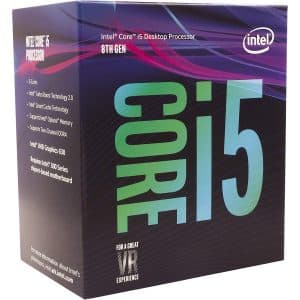
An Intel core i5 is typically the next up choice from an i3. The biggest differentiating factor is that an i5 will run between 2-6 cores compared to i3’s only 2-4 cores. But you need to keep in mind that when buying an i5 that some models in the i5 range only come with 2 cores installed, it would be best to check what version of i5 processor you’re planning on getting and how many cores are in it because if you can get more it will be much better for you. You can check the different versions of i5 processors on the Intel website here. Compared to an i3 an i5 will include better on board graphics and also Turbo Boost technology. What Turbo Boost technology does according to Intel is that it allows you to “run the processor core faster than the marked frequency. The processor must be working in the power, temperature, and specification limits of the thermal design power (TDP).”
An i5 will perform everything that an i3 can do. So doing all the basic computer things like using Microsoft Office or browsing the web should be easy for it to handle. What an i5 should do is provide you with speed and comfort for the basic tasks, with the possibility of managing more demanding programs. You will be able to do more photo editing and should be able to use Adobe programs like illustrator on your PC or play more demanding games like Overwatch. But for more graphic intensive tasks, while an i5 would be great to handle those, please keep in mind it alone is not enough. You will need to ensure you have a great graphics card in the PC you buy to handle the graphic intensive programs. A good graphics card combined with a new 8th generation i5 (if you choose the better model of i5) should run most of the latest games quite well.
Intel Core i7 – What’s The Difference Between i3 i5 And i7 Processors?

An Intel core i7 can feature between 2 to 8 cores, which is much more than what an i3 or i5 can offer. Similar to the i5 and i7 it also comes with Turbo Boost technology. A big difference between an i7 and an i3 exists in areas such as the caching. An i7 has a much bigger cache than the other two options and its ability to use hyperthreading is also a massive plus. Similar to when looking to purchase an i5 for your PC or in an already made computer, it’s a good idea to look up the processor to see how many cores you’re actually getting. You can do that on the Intel website right here. We’d all love to think we’d get 8 cores with any i7 purchase, but that’s not always the case. An i7 is also more expensive than the other two options and if you use your PC for only basic things that an i3 or i5 processor could easily handle then you might waste a little bit of money and a little bit of potential as your i7 will never utilise its full power.
An Intel core i7 is the best available option for high end PC users. An i7 is the top tier of what Intel currently offers. Some users will need to get an i7 because they can do much more high end things with their PC like run the newest and latest games on their system with the highest settings activated. Although please keep in mind when buying a machine with i7 in it, that you also have a decent graphics card in that machine as well. You might get the best i7 processor you can get and pay a lot of money for it, but if your graphics card is a dud, then running the newest games at the highest settings will quickly become a mere dream. If you are on a budget and want something decent at gaming you could save a little money and choose to get a decent i5 processor for much less than a lower end i7 and use those savings for a better graphics card which might satisfy your gaming needs. Again it depends on your needs at the time.
An i7 is also a great option for those who do a lot of music editing, video editing, advanced photo editing and a are using a lot of demanding software on their PC quite often. While you can run demanding software on either processor, an i7 will be able to run them quicker and more efficiently, mainly because of its increased cores, speed boost and hyperthreading capabilities.
Summary – What’s The Difference Between i3 i5 And i7 Processors?
In summary an i3 would be best for the basic users needs which may include web browsing, banking or Microsoft Office software. An i5 is for doing these same things smoother but with more power to do some image editing or gaming with the right combination or graphics card. An i7 can do everything possible on a PC that the others can do, but only users who often use high demanding programs might be able to fully utilise its power.
Think of your PC use needs when deciding what to buy as you might save some money going for something less powerful. But choose wisely as down the line you wouldn’t want to have a PC too slow for your needs. For example purchasing an i3 system might sound okay in theory, but maybe the manufacturer has put low amounts of ram or worse yet, a low end graphics card! These choices might slow you down as you install more programs onto your PC or try to play the occasional game. Therefore you also need to consider things like the RAM, the graphics card, the battery (laptop people) and the cooling system (desktop people) because the CPU isn’t the only factor that impacts performance. For example purchasing a very powerful laptop with an i7 and high end graphics card might get you everything you want when it comes to gaming. But those powerful components in there need a lot of power so maybe your battery life won’t be the best compared to a cheap i3 system and if you’ve bought that for office work and you’re travelling around with it, maybe you won’t have the best time out and about with your PC.
It’s also now 2018 and these processors have been out for a few years now. We are now in the 8th generation of these so when buying I’d recommend going for an 8th generation processor for either i3, i5 or i7 with as many cores in them as you can get. If you get a 7th generation or older, it might be okay but you want your new PC to last, so buy a new as you can. Within i3, i5 and i7 there are a few different models to choose from and if you can get the one with the better specs you will be better off. Just remember you need a good combination of other hardware components as well.











